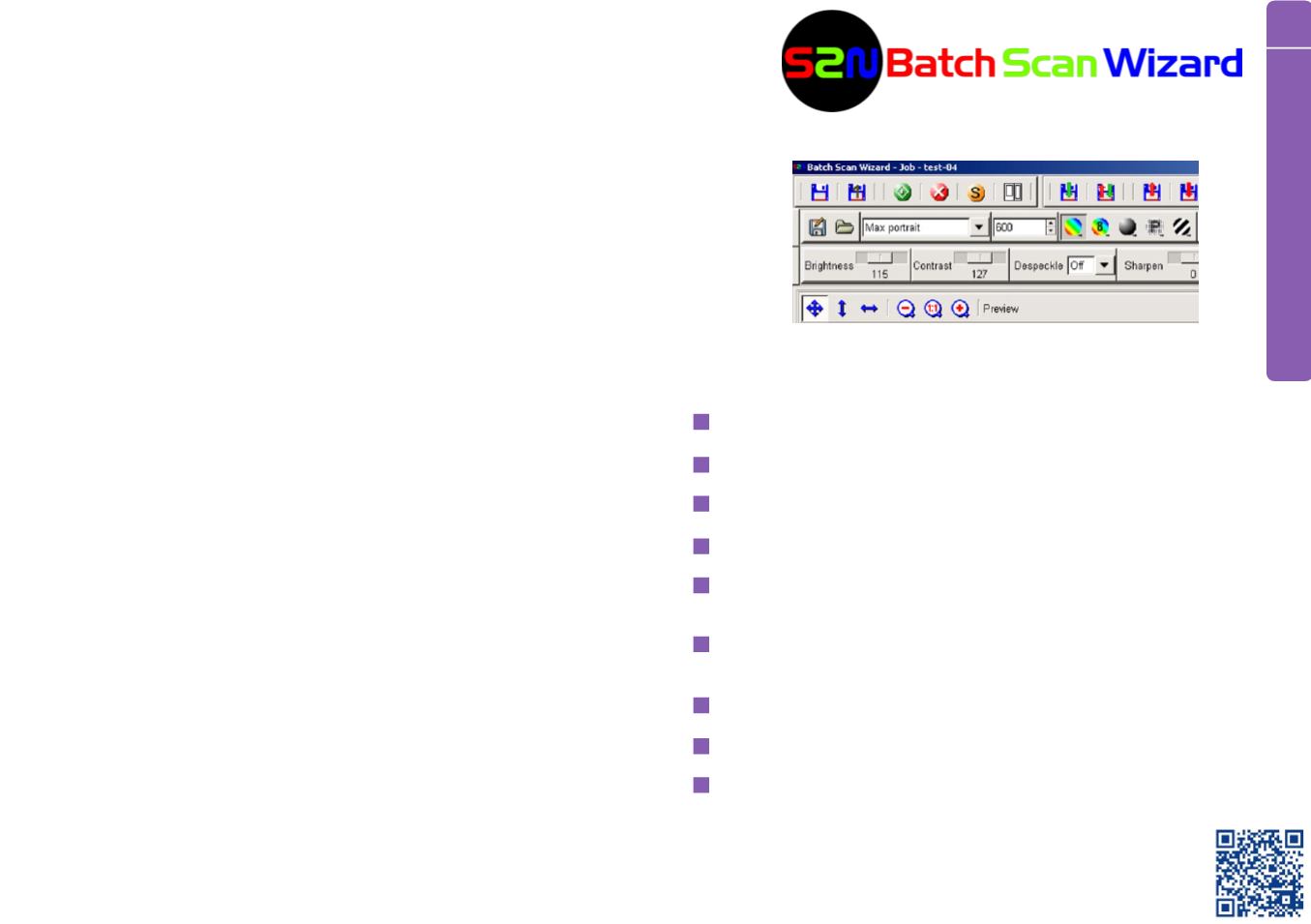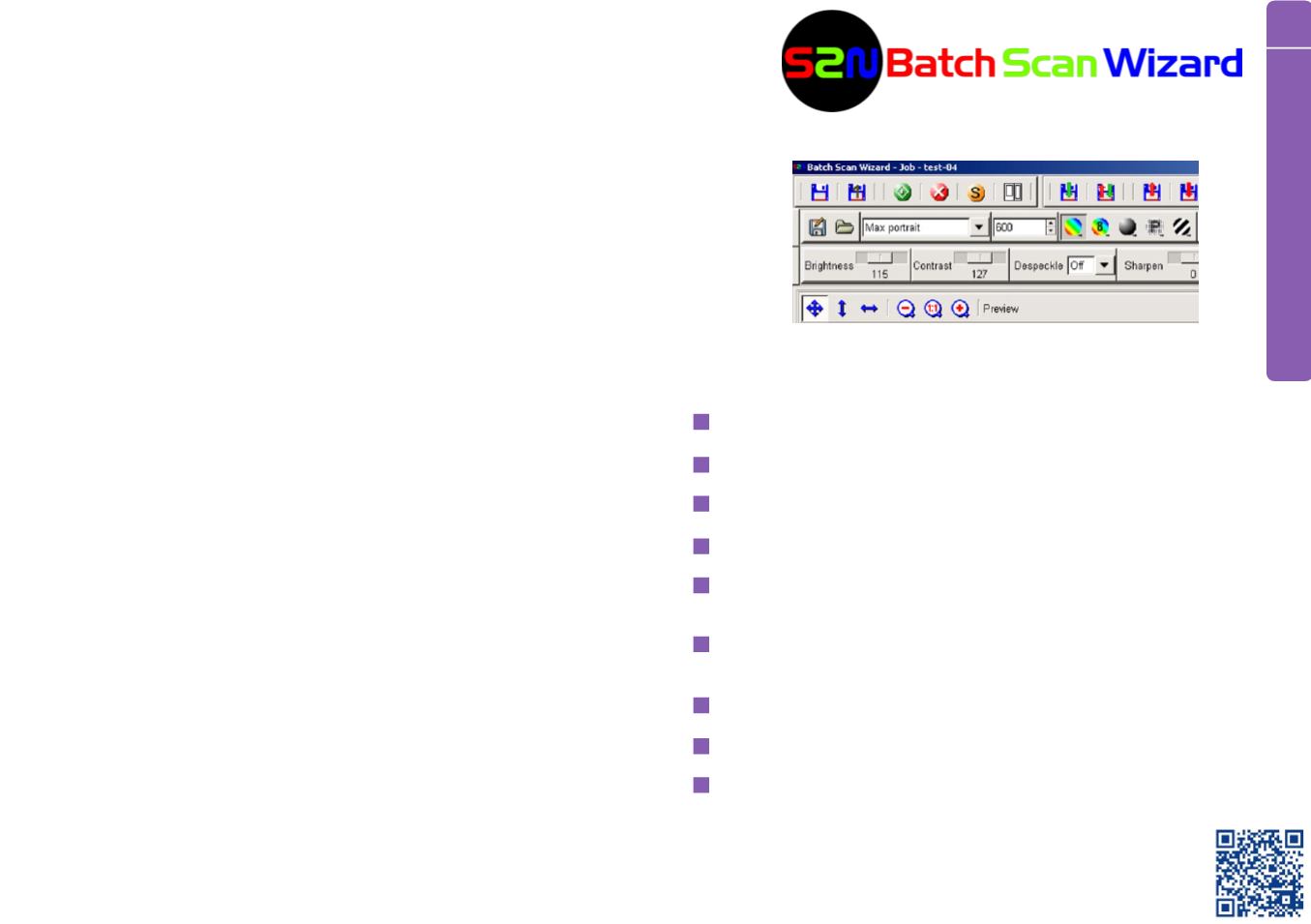
Software
Batch Scan Wizard allows scanner operators to automate
scanning large volumes of documents. The software
expedites data throughput and reduces operational tasks
substantially. A batch is started either using the foot
switch or the user interface of the Batch Scan Wizard.
In addition to standard scan parameters like brightness,
contrast, color mode or file format; Batch Scan Wizard
offers Scan Tool for predefining regions in a document to
extract, scan and save as separate images. A previously
scanned document can be modified and the resulting
image quality improved without having to rescan.
The operator can configure frequently used functions and
operations on hotkeys and activate them with the single
press of a key. Even complex operations can be
configured for hotkeys.
Batch Scan Wizard is available for purchase and for
download online in the Customer Service Portal. The
optional foot switch is also available for purchase via our
Customer Service Portal.
21
Highlights
Automated scanning of high volume source documents
Easy configuration with templates
Manage scan parameters in jobs
On the fly modification of scanned images
Hotkeys - frequently used operations at the press of a
key
Scan Tool - scan user definable sections of source docu-
ments
Variable page splitting
Time saving, high data throughput, perfect for production
Purchase and download from Image Access Customer
Service Portal